Always close to users in real time on every question. This is the MODICIA O.S.
Sempre vicini agli utenti in tempo reale su ogni quesito. Quuesto è il Team MODICIA O.S.
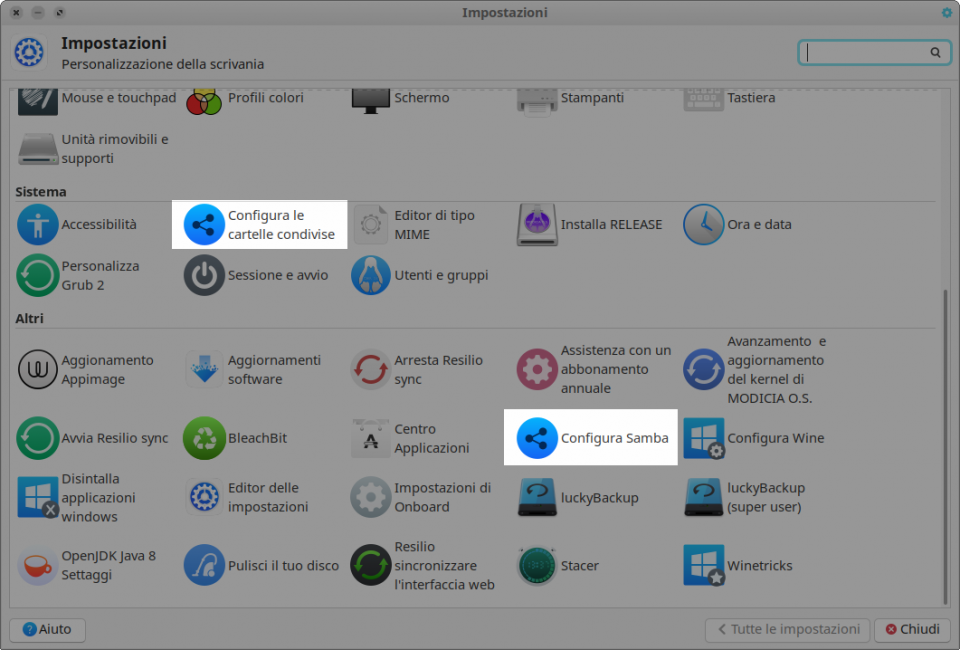
With the latest system updates, ¨system-config-samba¨ has been deprecated and is no longer present. With the next release this will be resolved. In MODICIA O.S. Samba is already installed with all plugins and configured to start automatically. So to share folders use the Thunar plugin made available and installable with this guide. To remove the items from the menu that are no longer functional, do this: open a terminal and paste these commands by entering the root password and confirming with the ENTER key.
sudo rm /home/”THE NAME OF YOUR DIRECTORY”/.local/share/applications/menulibre-configure-samba.desktop
sudo rm /home/”THE NAME OF YOUR DIRECTORY”/.local/share/applications/shares.desktop
Con gli ultimi aggiornamenti di sistema ¨system-config-samba¨ è stato deprecato e non è più presente. Con il prossimo rilascio questo sarà risolto. In MODICIA O.S. Samba è già installata con tutti i plugin e configurata per l`avvio in automatico. Quindi per condividere le cartelle usate il plugin di Thunar reso disponibile e installabile con questa guida. Per rimovere le voci dal menù che non sono più funzionanti fate questo: aprite un terminale e incollate questi comandi inserendo la password di root e confermando con il tasto ENTER.
sudo rm /home/”IL NOME DELLA TUA DIRECTORY”/.local/share/applications/menulibre-configure-samba.desktop
sudo rm /home/”IL NOME DELLA TUA DIRECTORY”/.local/share/applications/shares.desktop
